
Please familiarize oneself with all functions af the system, and there is quite a lot of them.
* CONTROLLING A VIEW

Icons and functions |
Description
|
Allow to control a view. The same function we can get by clicking at the view and moving a mouse in chosen direction. |
|
Zooming and change of direction. Mouse scroll has the same functionality. |
|
Turns the fullscreen mode on and off. |
|
Turns sound on and off. |
|
This function allows to copy a link to actual view. We can paste it everywhere we like, for example in email or at our website etc. Clicking at the link opens Warszawa360.pl website at the view we want to show. |
|
Opens information. |
You can hide a control panel by clicking an arrow in it's top right corner..
* SENDING E-CARDS BY EMAIL
Icons and functions |
Description
|
Function allows to send and e-card with a chosen view by email as an image. |
|
Closes e-card plugin. |
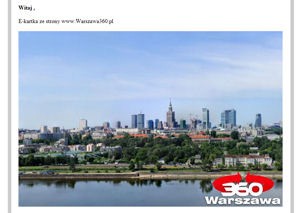
Exemplary e-card sent from www.Warszawa360.pl system
* GOOGLE MAPS PANEL

It is a map with actual location, angle and Mapa na której pokazany jest aktualny punkt, kąt oraz direction of view. You can go to another places by clicking at spots marked with letters. "+" and "-" buttons allow to zoom in and out view of map.
Google Maps Panel can be turned on and off by clicking at Map tag on the top right corner of this module.
* VIEWS MENU

In the views menu there are interesting places which can be found at the current view. Clicking at the thumbnail allows to zoom in at the chosen location.
Views Panel can be turned on and off by clicking at an arrow on its top right corner.
* SOCIAL NETWORKS BUTTONS

Icons of Facebook and Twittera allow to share a link to actual view with another Facebook or Twitter users. Warszawa360.pl site will be opened at the view we want to show them when they click at the link.
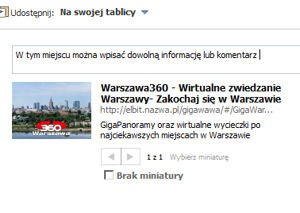
At many places you will find teleportation icons at the panoramas. Clicking at them allow to:
Icons and functions |
Description
|
View a Gigapanorama shot from this place. |
|
View a Virtual Tour of this place.
|
|
Read information about a place |
Feel free to explore attractions of Warsaw!











